If you have to format your computer or laptop, then install it with the operating system Windows 7 64bit Service Pack 1 or the other version. Sometimes when you make updates on your computer systems appeared error warning: code 800B0100.
Code 800B0100 windows 7 indicates that the file on the Windows Update has been corrupted or missing. And if you have tried to fix it but I have not succeeded. Don't worry! I'll try to give a little tutorial how to fix windows update error 800b0100 that you can do yourself.
Resolve Windows update error 800b0100-Windows 7
Turn off windows auto update on your computer, in the following ways:
1. Go to Control Panel> System and Security> Windows Update> Change settings.
2. In the column Important updates was changed to "Never check for updates (not recommended)".
3. Then click Ok to save the settings.
3. Then click Ok to save the settings.
Remove all contents in the following folder:
1. C:\Windows\SoftwareDistribution\Download.
2. C:\Windows\SoftwareDistribution\DataStore
3. C:\Windows\SoftwareDistribution\DataStore\Logs
Note: Be careful! Please remove it but do not delete the folder itself!
Download the file Microsoft fix it 50202 from the following link:
This is to automate fixes windows update 800b0100 problem with the Windows Update site is broken. Once the download is complete, please run it by default and then restart your computer.
Note: this has two options, namely Default and Aggressive.
Turn on windows auto update back, the way its like turning off windows auto update. The difference is only in the column Important updates was changed to "Install updates automatically (recommended)".
How to fix windows update error 800b0100 been completed, please run Windows Update to download and install the latest version update. If you have not managed to use this way, then try running the Microsoft Fix it 50202 in Aggressive mode. Hopefully the tutorial to fix windows update error 800b0100 can help you.
How to fix windows update error 800b0100 been completed, please run Windows Update to download and install the latest version update. If you have not managed to use this way, then try running the Microsoft Fix it 50202 in Aggressive mode. Hopefully the tutorial to fix windows update error 800b0100 can help you.
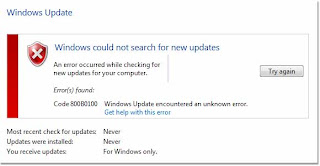
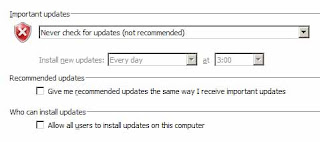

2 comments :
It is easy to solve Windows Update Error 800B0100 when you scan your system using Windows PC repair. Sometimes rebooting PC may solve the issue but it becomes difficult to perform manual steps. You will get more information from the below link that how to repair Windows error codes. Visit: http://www.errorcodes8001-12000.com
Post a Comment