Why Linux system requires a process of shutdown? Linux systems as well as other operating systems often require a process shutdown for the following:
- A common treatment
When a Linux system is restarted it will perform general maintenance such as cleaning up temporary files folder and check the integrity of the file system. Zombie processes will also be destroyed when the system is restarted. Zombie process is a process that has completed execution but still has identity data in the table.
- Failure of the system
When the system crashes / hangs then usually required process restart / shutdown which is useful for cleaning the problematic program that is being executed CPU or other programs that are in RAM. Both the hardware is volatile which means that if it is not electrified, the data in it will be destroyed or erased.
- Update system
Some of the updates are related to overall system operation requires the restart / reboot as the time a kernel update.
Some of the commands that can be used to shut down or restart the Linux system safely is halt, reboot, and shutdown. From the three commands, Shutdown command linux are the commands most frequently used instead of Halt linux command or Restart linux command to shut down and restart the Linux system.
Some attributes can be added to the shutdown command in linux, among others:
Linux Shutdown Command
(Power off)
sudo shutdown-P now
The commands above will make the computer off immediately.Linux Restart Command
sudo shutdown-r 2
The commands above will make the computer restart in a matter of 2 minutes.Linux Halt Command
sudo shutdown-h 1
The commands above will make the computer halt in a state that makes all the hard drives are in standby mode immediately before the power off. When in standby mode, the write cache on the hard drive removed.
Differences halt to power off is the halt will stop all the CPU (Central Processing Unit) without shutting off the power while the computer will send commands ACPI (Advanced Configuration and Power Interface) to tell the PSU (Power Supply Unit) to cut off electricity to the motherboard.
The process of shutdown linux command line can be canceled by pressing Ctrl + C or by giving the command:
sudo shutdown-c
Besides-v option can be used to determine detailed information (verbose) when the shutdown process is executed, for example:
sudo shutdown-h-v 1
I hope that article about "Shutdown Linux Command" is useful for you.
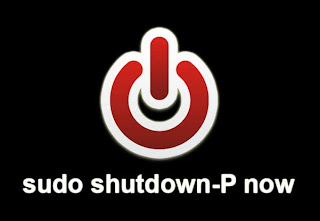
No comments :
Post a Comment